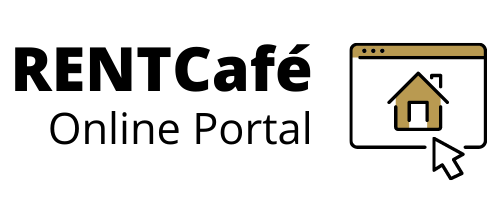How to Register for RENTCafé
To register for RENTCafé, BHA's online portal, follow these steps:
- Go to www.bremertonhousing.org/app-portal
- Click "Register Now" on the bottom left of the screen to make a RENTCafé account
- If you received a Registration Code: Click "I have a registration code" button and enter the registration code (you may need to scroll to the top of the screen to see the button)
- If you did not receive a Registration Code: Click "I do NOT have a registration code" button (you may need to scroll to the top of the screen to see the button)
- Complete the fields
- First Name, Last Name, and Social Security Number must be associated with Head of Household information and cannot be changed after the account is created
- If you used a registration code, the Social Security Number must match what BHA has on file
- Phone Number, Email Address, and Password can be changed after the RENTCafé account is created
- Accept the Terms and Conditions
- Click "Register"
- If a waitlist is open: You may be automatically taken to the "Language Preferences" screen.
- To learn more about applying to open waitlists, click HERE
- If a waitlist is not open: You may not be able to do anything but change your profile information.
To see our full tutorial on how to register with detailed screenshots, click HERE.